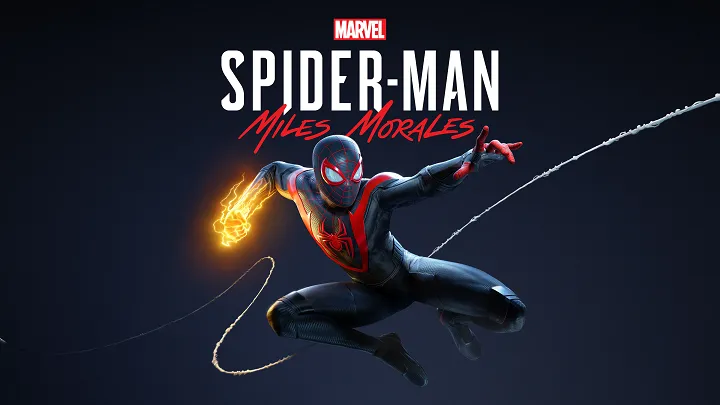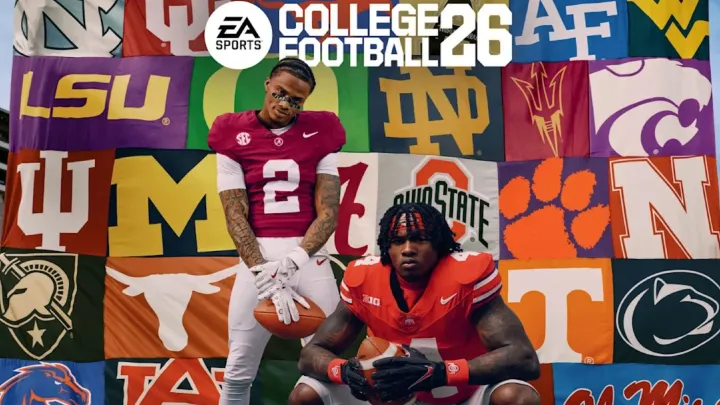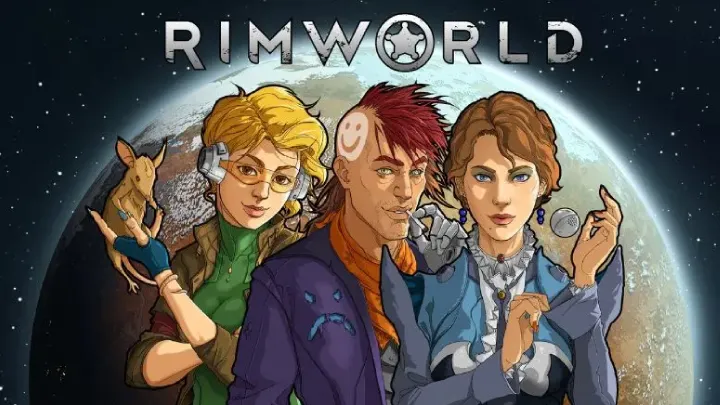Introduction
In 2025, smart note-taking and task management apps have transformed how we organize ideas, projects, and daily tasks, blending artificial intelligence, cloud syncing, and intuitive interfaces to maximize productivity. With hybrid work and digital learning on the rise, these apps are indispensable for students, professionals, and creatives, streamlining workflows and reducing time spent on manual organization. Studies show productivity apps can save up to 10 hours weekly by automating tasks like note summarization, task prioritization, and team collaboration. The best apps offer cross-platform access, robust free tiers, and features like AI transcription, real-time syncing, and integrations with tools like Google Workspace or Slack.
This article ranks the top 7 smart note-taking and task management apps—Notion, Microsoft OneNote, Todoist, Evernote, Obsidian, ClickUp, and Google Keep—based on usability, AI capabilities, task management integration, and reviews from sources like PCMag, TheBusinessDive, and AnalyticsInsight. Each entry details features, strengths, weaknesses, and a star rating out of 5, ensuring balanced coverage for diverse use cases. Whether you're managing lecture notes, coordinating team projects, or tracking personal goals, these apps enhance efficiency across Windows, macOS, iOS, Android, and web platforms. Let’s explore how these tools can elevate your productivity in 2025.
1. Notion
Notion is an all-in-one workspace combining note-taking, databases, and task management, enhanced by Notion AI in 2025. The free tier offers unlimited pages for individuals, with paid plans starting at $8/month for advanced features.
Features: Notion supports Windows, macOS, iOS, Android, and web access, using AES-256 encryption for data security. It offers customizable templates for notes, Kanban boards, calendars, and wikis. Notion AI summarizes notes, generates tasks from text, and answers queries within your workspace. Real-time collaboration, drag-and-drop organization, and integrations with Slack, Zapier, and Google Drive enhance functionality. The free tier includes basic AI credits and syncing, while premium plans add unlimited AI and version history.
Strengths: Notion’s versatility makes it ideal for teams and individuals needing a centralized hub. AI-driven features save time by auto-generating project timelines or summarizing meeting notes, perfect for project managers or students. Its customizable databases allow marketers to track campaigns or educators to organize curricula. The intuitive interface and mobile apps ensure accessibility, and user reviews praise its flexibility for complex workflows. For example, freelancers can manage client tasks and invoices in one place, boosting efficiency by up to 30%.
Weaknesses: The learning curve can be steep for beginners, and AI credits deplete quickly in the free tier. Offline access is limited, and large databases may slow syncing. Privacy concerns arise due to cloud-based storage, and integration setup requires technical know-how. Some users find the mobile app less robust than the desktop version, particularly for advanced database management.
Evaluation: 4.7/5 stars. Notion excels for users seeking a customizable, AI-enhanced workspace, ideal for teams, students, and creatives, though its complexity may deter casual users.
2. Microsoft OneNote
Microsoft OneNote is a versatile note-taking app with strong task management integration, especially within the Microsoft 365 ecosystem. The free tier offers unlimited notes with 5GB storage, with premium plans ($6.99/month) including 1TB via Microsoft 365.
Features: Available on Windows, macOS, iOS, Android, and web, OneNote uses AES-256 encryption and supports free-form note-taking with text, images, and stylus input. AI features include handwriting recognition and Copilot for summarizing notes or generating tasks. It integrates with Outlook for task syncing and Teams for collaboration. The free tier offers notebook organization, offline access, and basic sharing, while premium adds advanced search and storage.
Strengths: OneNote’s flexibility suits students annotating lectures or professionals organizing meeting notes. Its integration with Microsoft 365 streamlines workflows for Outlook users, and the stylus support is ideal for tablet users like artists or educators. The free tier’s generous storage and offline capabilities make it accessible, and AI transcription saves time on note reviews. For instance, business professionals can link meeting notes to calendar tasks, enhancing follow-up efficiency. Reviews highlight its reliability across platforms.
Weaknesses: The interface can feel cluttered with heavy use, and Linux support is lacking. Advanced AI features require a Microsoft 365 subscription, limiting free-tier functionality. Syncing issues occur with large notebooks, and privacy concerns persist due to Microsoft’s data policies. Non-Microsoft users may find integrations less useful, reducing versatility.
Evaluation: 4.6/5 stars. OneNote is perfect for Microsoft ecosystem users and those needing stylus support, but its complexity and subscription costs may limit appeal.
3. Todoist
Todoist is a leading task management app with robust note-taking capabilities, excelling in simplicity and productivity in 2025. The free tier supports up to 5 projects, with premium plans at $4/month.
Features: Todoist runs on Windows, macOS, iOS, Android, and web, with end-to-end encryption. It offers task creation with due dates, priorities, and subtasks, plus note-taking within tasks. AI features suggest task breakdowns and productivity insights. Integrations with Google Calendar, Slack, and Zapier enhance workflows. The free tier includes basic task sharing and reminders, while premium adds calendar views and file attachments.
Strengths: Todoist’s clean interface and natural language input (e.g., “Meeting tomorrow at 3pm”) make task creation intuitive, ideal for busy professionals or students. AI-driven productivity reports help users optimize routines, and cross-platform syncing ensures accessibility. For example, freelancers can manage client deadlines while attaching notes, and teams can collaborate on shared projects. Reviews praise its speed and focus on task prioritization, boosting completion rates by up to 25%.
Weaknesses: The free tier limits project numbers, restricting complex workflows. Note-taking is secondary to tasks, lacking the depth of Notion. File uploads are premium-only, and AI features are basic without upgrades. Some users report sync delays on mobile, and privacy concerns arise from data processing for AI insights.
Evaluation: 4.5/5 stars. Todoist is ideal for task-focused users seeking simplicity and integrations, but its note-taking is less robust for heavy documentation needs.
4. Evernote
Evernote remains a classic for note-taking and task management, with enhanced AI features in 2025. The free tier offers 60MB monthly uploads, with paid plans starting at $14.99/month.
Features: Evernote supports Windows, macOS, iOS, Android, and web, using AES-256 encryption. It includes note creation, tagging, and AI-powered search for text in images and PDFs. Task management features allow due dates and reminders within notes. Integrations with Slack and Google Drive enhance collaboration. The free tier supports basic note-taking and syncing, while premium adds OCR, larger uploads, and AI transcription.
Strengths: Evernote’s powerful search and organization make it ideal for professionals managing extensive notes, like researchers or journalists. AI transcription summarizes voice notes, saving time for meeting-heavy roles. The web clipper captures online content efficiently, benefiting marketers. Cross-platform apps are polished, and the tagging system streamlines retrieval. For instance, students can organize lecture notes with tasks for assignments, improving study efficiency.
Weaknesses: The free tier’s upload limit is restrictive, and premium plans are expensive. AI features require upgrades, and the interface feels dated compared to Notion. Privacy concerns persist due to cloud storage, and syncing can lag with large datasets. Some users report occasional search inaccuracies for handwritten notes.
Evaluation: 4.4/5 stars. Evernote is great for users with existing accounts or needing robust search, but its cost and free-tier limits may deter new users.
5. Obsidian
Obsidian is a powerful note-taking app for power users, emphasizing linked notes and local storage. The free tier is fully functional, with premium add-ons like Sync ($8/month).
Features: Available on Windows, macOS, Linux, iOS, Android, and web, Obsidian uses Markdown and AES-256 encryption for local files. It offers a graph view for note connections, plugins for task management, and AI tag suggestions in 2025. The free tier includes unlimited notes and offline access, while premium adds cloud syncing and collaboration. It integrates with tools like Zotero for research.
Strengths: Obsidian’s graph view fosters creativity, ideal for writers or researchers connecting ideas. Its local-first approach ensures privacy, and plugins allow customization for tasks like Kanban boards. Students benefit from linking study notes, while professionals manage knowledge bases. The free tier is robust, and cross-platform support, including Linux, is a standout. Reviews praise its flexibility for personal knowledge management.
Weaknesses: The learning curve is steep, especially for non-technical users. Cloud syncing and collaboration require premium add-ons, and mobile apps are less intuitive. AI features are limited without plugins, and integration options are fewer than Notion’s. Some users report performance issues with large note networks.
Evaluation: 4.4/5 stars. Obsidian is perfect for power users and privacy-focused individuals, but its complexity may overwhelm casual users.
6. ClickUp
ClickUp is a project management app with strong note-taking and task management features, enhanced by AI in 2025. The free tier supports unlimited tasks, with paid plans at $7/month.
Features: ClickUp runs on Windows, macOS, iOS, Android, and web, with AES-256 encryption. It offers Docs for note-taking, Kanban boards, and task lists with AI-driven task breakdowns and summaries. Integrations with Slack, Zoom, and Google Drive enhance collaboration. The free tier includes real-time editing and basic AI, while premium adds advanced automation and storage.
Strengths: ClickUp’s all-in-one approach suits project-oriented users, like marketing teams tracking campaigns or developers managing sprints. AI automates task creation from meeting notes, saving time. The free tier’s unlimited tasks are generous, and mobile apps support on-the-go updates. For example, educators can create lesson plans with embedded tasks, streamlining preparation. Reviews highlight its scalability for small to large teams.
Weaknesses: The interface can feel overwhelming due to feature density, and AI features are limited in the free tier. Syncing large files is slow, and privacy concerns arise from cloud reliance. Some users report a learning curve for non-project managers, and mobile app performance lags with complex projects.
Evaluation: 4.3/5 stars. ClickUp is ideal for teams and project-focused users, but its complexity may not suit solo note-takers.
7. Google Keep
Google Keep is a lightweight note-taking and task management app, excelling in simplicity and Google integration. The free tier offers unlimited notes within Google Drive’s 15GB limit.
Features: Available on Windows, macOS, iOS, Android, and web, Keep uses AES-256 encryption and TLS. It supports text, voice, and image notes, with checklists and reminders for tasks. AI extracts text from images, and integration with Google Drive, Calendar, and Docs ensures seamless workflows. The free tier includes syncing and collaboration, with no premium tier needed for core features.
Strengths: Keep’s simplicity makes it ideal for quick notes and tasks, like grocery lists or meeting reminders. Its integration with Google services suits Gmail users, and AI transcription of voice notes boosts efficiency for students or professionals. Color-coded notes and mobile accessibility enhance usability, and collaboration is seamless for small teams. Reviews praise its speed and accessibility for casual users.
Weaknesses: Keep lacks advanced task management like subtasks or Kanban boards, limiting complex projects. The 15GB storage shared with Google Drive fills quickly, and it lacks offline desktop access. AI features are basic, and privacy concerns persist due to Google’s data policies. It’s less suited for power users needing robust organization.
Evaluation: 4.2/5 stars. Google Keep is perfect for quick, simple note-taking and tasks within the Google ecosystem, but it’s limited for complex workflows.
Conclusion
The top 7 smart note-taking and task management apps of 2025—Notion, Microsoft OneNote, Todoist, Evernote, Obsidian, ClickUp, and Google Keep—offer powerful solutions for diverse needs. Notion leads for its customizable, AI-enhanced workspace, ideal for teams and students. OneNote excels in Microsoft ecosystems with stylus support, while Todoist shines for task-focused simplicity. Evernote’s search capabilities suit professionals, Obsidian’s graph view empowers researchers, ClickUp scales for project teams, and Keep offers lightweight accessibility. Despite limitations like learning curves or free-tier restrictions, combining these apps (e.g., Notion for organization, Todoist for tasks) creates a robust productivity ecosystem. As digital demands grow, these tools streamline workflows, saving time and fostering creativity. Experiment with their free tiers to find the best fit for your 2025 productivity goals.