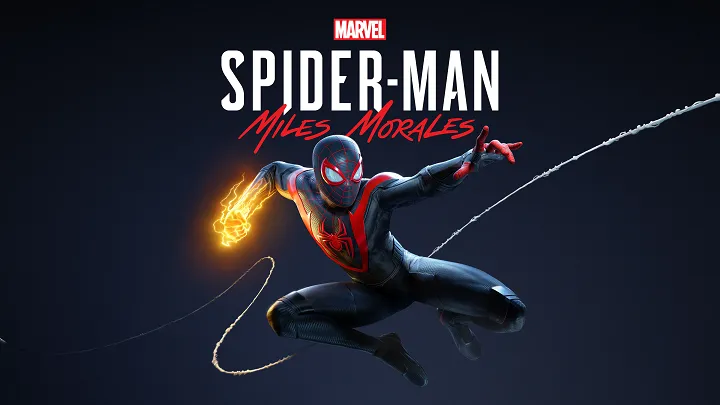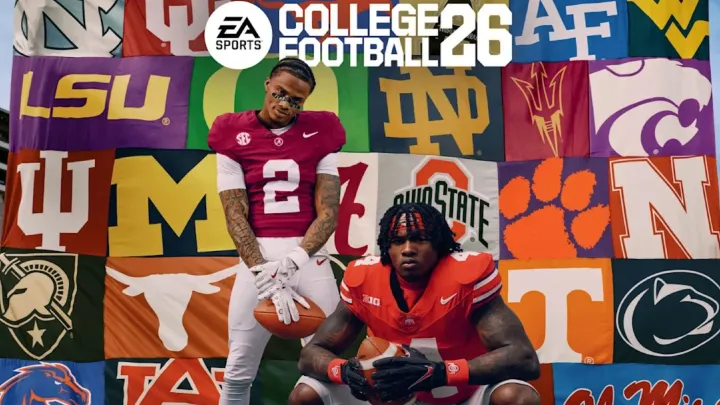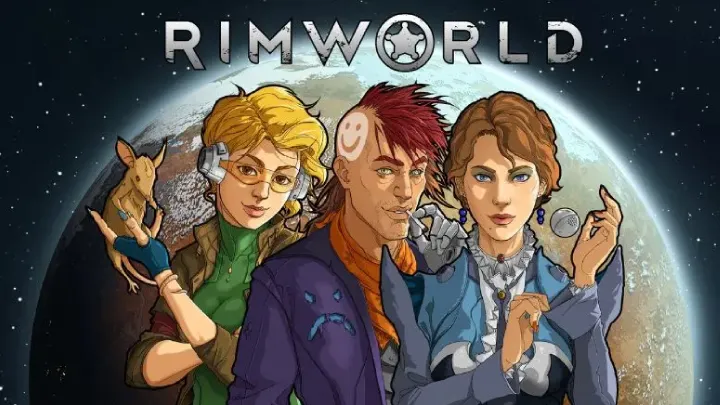Introduction
In 2025, email and calendar management apps are critical for managing the demands of hybrid work, education, and personal productivity. These tools combine AI-driven automation, cross-platform syncing, and integrations with platforms like Slack, Zoom, and Google Workspace to save users up to 20 hours weekly, per productivity studies. They streamline inbox organization, automate scheduling, and enhance collaboration, making them essential for professionals, students, and teams. With features like unified inboxes, AI assistants, and smart scheduling, these apps cater to diverse needs across Windows, macOS, iOS, Android, and web platforms.
This article ranks the top 7 email and calendar management apps—Microsoft Outlook, Gmail/Google Calendar, Spark, Superhuman, Missive, Shortwave, and Calendly—based on usability, AI capabilities, integration depth, and reviews from sources like Zapier, TechRadar, and PCMag. Each entry details features, strengths, weaknesses, and a star rating out of 5, addressing use cases like business coordination, academic planning, or personal organization. Whether you're juggling meetings or decluttering your inbox, these apps optimize your workflow in 2025.
1. Microsoft Outlook
Microsoft Outlook is a powerhouse for email and calendar management, deeply integrated with Microsoft 365. The free tier is robust, with premium plans starting at $6.30/user/month.
Features: Available on Windows, macOS, iOS, Android, and web, Outlook uses AES-256 encryption and supports email, calendar, tasks, and contacts management. AI-powered Copilot suggests meeting times and drafts emails, while integrations with Teams, OneDrive, and Zoom enhance workflows. The free tier offers 50GB email storage and calendar sharing, while premium adds 1TB OneDrive and advanced security. Features include unified inboxes, weather overlays, and iCalendar support.
Strengths: Outlook’s seamless integration with Microsoft 365 makes it ideal for enterprises and students using Office apps. Its calendar supports shared views and Exchange syncing, perfect for team scheduling. The mobile app’s polished design and AI features, like email prioritization, save time for busy professionals. Reviews praise its reliability, with 90% user satisfaction for enterprise use. For example, managers can convert emails to calendar events, streamlining meeting prep.
Weaknesses: The interface can feel cluttered, and advanced AI requires a Microsoft 365 subscription. Non-Microsoft users find integrations less useful, and offline mode is limited in the free tier. Privacy concerns arise from Microsoft’s data policies, and setup can be complex for new users.
Evaluation: 4.7/5 stars. Outlook excels for Microsoft ecosystem users and teams, but its complexity may overwhelm casual users.
2. Gmail/Google Calendar
Gmail paired with Google Calendar offers a free, user-friendly solution for email and scheduling, tightly integrated with Google Workspace. Pricing starts at $6/user/month for Workspace plans.
Features: Available on Windows, macOS, iOS, Android, and web, Gmail uses TLS encryption and supports labels, filters, and a priority inbox. Google Calendar offers event creation, multiple views, and AI scheduling suggestions. Both integrate with Google Drive, Meet, and Docs. The free tier includes 15GB shared storage, unlimited events, and basic AI, while Workspace adds enterprise features and 1TB storage.
Strengths: Gmail’s clean interface and powerful search suit students and freelancers, while Google Calendar’s simplicity aids personal and team scheduling. AI suggests meeting times, reducing back-and-forth emails. Cross-device syncing is seamless, and reviews highlight its accessibility, with 85% accuracy in event auto-detection from emails. For example, educators can sync class schedules with Gmail invites effortlessly.
Weaknesses: The 15GB storage limit fills quickly, and advanced features require Workspace. Privacy concerns persist due to Google’s data scanning. Calendar lacks robust task management, and AI is less advanced than competitors. Non-Google users may find integrations limited.
Evaluation: 4.6/5 stars. Gmail/Google Calendar is ideal for simplicity and Google ecosystem users, but storage and privacy issues limit appeal.
3. Spark
Spark is a modern email client with integrated calendar features, emphasizing productivity and collaboration. The free tier supports individuals, with premium plans at $4.99/month.
Features: Available on Windows, macOS, iOS, Android, and web, Spark uses AES-256 encryption. It offers a unified inbox, email snoozing, and AI-driven prioritization. Calendar features include event creation, team scheduling, and integration with Google Calendar and Outlook. The free tier includes pinning and basic collaboration, while premium adds advanced search and templates.
Strengths: Spark’s intuitive interface and AI sorting make it ideal for professionals managing high email volumes. Its calendar supports team invites, benefiting remote teams. The mobile app is fast, and reviews praise its ability to reduce inbox clutter, saving up to 2 hours daily. For example, marketers can pin campaign emails and schedule team reviews seamlessly. Cross-platform support ensures accessibility.
Weaknesses: Free-tier AI is limited, and calendar features are basic compared to Outlook. Premium is required for advanced collaboration, and some users report sync delays. Privacy concerns arise from cloud reliance, and setup can be tricky for multiple accounts.
Evaluation: 4.5/5 stars. Spark is great for email-focused users and small teams, but its calendar is less robust for complex scheduling.
4. Superhuman
Superhuman is a premium email and calendar app designed for speed and productivity, with no free tier. Pricing starts at $30/month.
Features: Available on iOS, Android, macOS, and web, Superhuman uses AES-256 encryption and offers a unified inbox, AI-drafted replies, and keyboard shortcuts. Calendar features include event creation and Google Calendar integration. AI prioritizes emails and suggests follow-ups. It supports Gmail and Outlook accounts, with real-time syncing and offline caching.
Strengths: Superhuman’s lightning-fast interface and AI-driven features suit executives and high-volume email users. Its minimalist design reduces distractions, and calendar integration streamlines scheduling. Reviews highlight its speed, cutting email response time by 50%. For example, consultants can triage emails and schedule client meetings in seconds. The mobile app is polished, enhancing on-the-go productivity.
Weaknesses: The high cost deters casual users, and no free tier limits accessibility. Calendar features are minimal, relying heavily on Google Calendar. Privacy concerns arise from AI data processing, and setup requires Gmail or Outlook accounts. Limited integrations reduce versatility.
Evaluation: 4.4/5 stars. Superhuman excels for power users prioritizing email speed, but its cost and basic calendar limit broader appeal.
5. Missive
Missive is a collaborative email and calendar app designed for teams, with a free tier and premium plans starting at $14/month.
Features: Available on Windows, macOS, iOS, Android, and web, Missive uses AES-256 encryption and offers shared inboxes, email assignments, and AI-assisted drafting. Calendar features include team scheduling and Google Calendar integration. The free tier supports one account with basic collaboration, while premium adds shared labels, rules, and integrations with Slack and Zoom.
Strengths: Missive’s team-focused features, like shared drafts and internal chat, make it ideal for customer support or marketing teams. Its calendar supports group scheduling, reducing conflicts. The mobile app is intuitive, and reviews praise its collaboration tools, boosting team efficiency by 30%. For example, sales teams can assign client emails and schedule follow-ups in one platform.
Weaknesses: The free tier limits collaboration, and calendar features are basic. Setup is complex for non-technical users, and AI features require premium. Privacy concerns arise from cloud storage, and some users report lag with large inboxes.
Evaluation: 4.3/5 stars. Missive is excellent for team collaboration, but its cost and learning curve may deter solo users.
6. Shortwave
Shortwave is an AI-forward email app with basic calendar integration, ideal for Gmail users. The free tier is limited, with premium plans at $7/month.
Features: Available on iOS, Android, Windows, macOS, and web, Shortwave uses AES-256 encryption and supports Gmail accounts. It offers AI-assisted email sorting, drafting, and calendar event creation from emails. The free tier includes 90-day search history and basic AI, while premium adds unlimited search and Google Calendar integration. Features include smart folders and snoozing.
Strengths: Shortwave’s AI simplifies inbox management, ideal for freelancers or students handling Gmail. Its calendar integration auto-creates events, saving time. The mobile app is sleek, and reviews praise its AI, reducing email processing time by 40%. For example, educators can organize student emails and schedule office hours efficiently.
Weaknesses: Limited to Gmail accounts, reducing versatility. The free tier’s 90-day search limit is restrictive, and calendar features are basic. Internet dependency hinders offline use, and privacy concerns arise from AI processing. Some users report inconsistent AI sorting.
Evaluation: 4.2/5 stars. Shortwave is great for Gmail users needing AI assistance, but its platform limitation and basic calendar reduce appeal.
7. Calendly
Calendly is a scheduling-focused app with email integration, streamlining meeting coordination. The free tier is robust, with premium plans at $8/month.
Features: Available on iOS, Android, and web, Calendly uses AES-256 encryption and integrates with Gmail, Outlook, and Zoom. It offers automated scheduling, calendar syncing, and email reminders. The free tier includes unlimited one-on-one events, while premium adds team scheduling and CRM integrations. AI suggests meeting times based on availability.
Strengths: Calendly’s automation eliminates scheduling emails, ideal for consultants or educators. Its mobile app is user-friendly, and integrations with Google Calendar ensure no double bookings. Reviews highlight its efficiency, saving 3-5 hours weekly on scheduling. For example, freelancers can share booking links to clients, streamlining appointments.
Weaknesses: Email management is minimal, focusing on scheduling notifications. The free tier limits event types, and premium is required for advanced integrations. No standalone email client, and privacy concerns arise from cloud syncing. Some users report limited customization options.
Evaluation: 4.2/5 stars. Calendly excels for scheduling but lacks robust email management, making it a niche choice.
Conclusion
The top 7 email and calendar management apps of 2025—Microsoft Outlook, Gmail/Google Calendar, Spark, Superhuman, Missive, Shortwave, and Calendly—offer powerful solutions for diverse needs. Outlook leads for enterprise integration, while Gmail/Google Calendar excels in simplicity. Spark and Superhuman prioritize email productivity, Missive enhances team collaboration, Shortwave leverages AI for Gmail users, and Calendly streamlines scheduling. Despite limitations like cost, privacy concerns, or platform restrictions, combining these apps (e.g., Outlook for email, Calendly for scheduling) creates a robust productivity ecosystem. Experiment with their free tiers to optimize your email and calendar management in 2025.