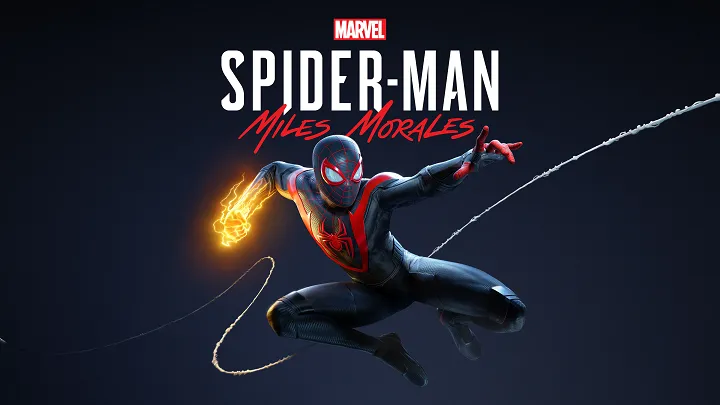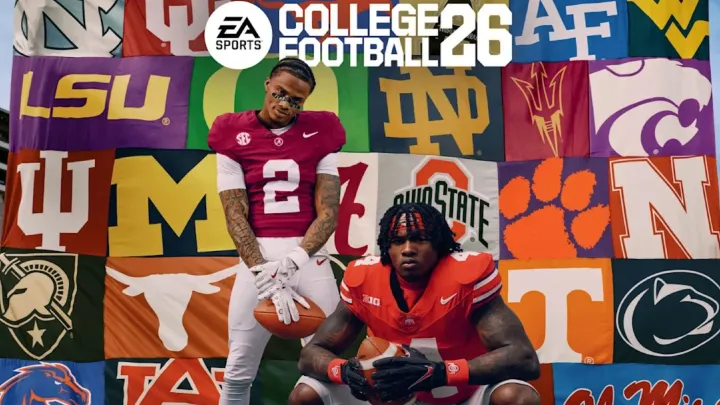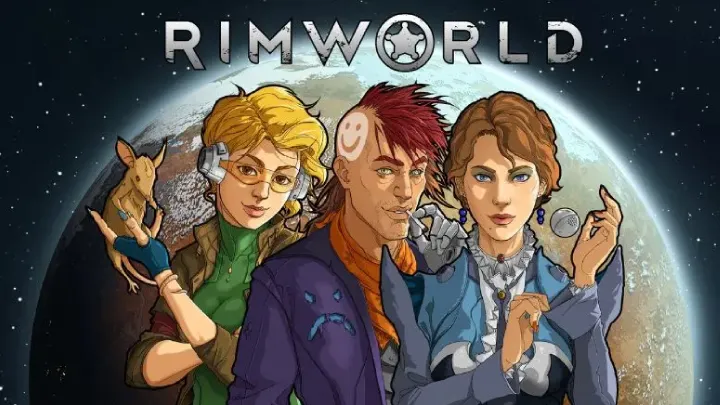Introduction
In 2025, device performance testing and optimization apps are critical for ensuring mobile applications run smoothly across diverse devices, networks, and user scenarios. With global app downloads projected to hit 299 billion, per Statista, and 70% of users uninstalling apps due to performance issues, these tools are vital for developers, QA teams, and businesses aiming to enhance speed, stability, and scalability. Leveraging AI-driven analytics, real-device testing, and cloud-based simulations, these apps help identify bottlenecks, optimize resource usage, and improve user retention. They support iOS, Android, and cross-platform testing, addressing challenges like device fragmentation and network variability.
This article ranks the top 10 device performance testing and optimization apps—BrowserStack, Android Profiler, Dynatrace Mobile, Perfecto, TestGrid, Kobiton, pCloudy, HeadSpin, Firebase Test Lab, and Appium—based on functionality, usability, AI capabilities, and reviews from sources like BrowserStack, Netguru, and Testermob. Each entry details features, strengths, weaknesses, and a star rating out of 5, tailored for use cases like app development, QA testing, and enterprise scalability. These tools ensure apps deliver seamless experiences, from startups to global enterprises.
1. BrowserStack
BrowserStack is a leading cloud-based testing platform for mobile app performance, offering real-device testing across 20,000+ devices. The free tier is limited, with plans starting at $39/month.
Features: Available on iOS, Android, Windows, macOS, and web, BrowserStack uses AES-256 encryption. It offers real-device testing, performance metrics (FPS, ANR rate, load times), and network simulation (3G, 4G, Wi-Fi). AI-driven analytics identify bottlenecks, and integrations with Jira, Jenkins, and Slack enhance workflows. The free tier includes 100 minutes of manual testing, while premium adds automation and unlimited devices.
Strengths: BrowserStack’s extensive device coverage ensures compatibility across Android and iOS, ideal for developers targeting diverse markets. Its AI analytics pinpoint performance issues, saving up to 40% of testing time. The platform’s 99.9% uptime and global data centers benefit enterprises, and reviews praise its user flow analysis for optimizing critical paths. For example, e-commerce apps can simulate checkout performance under varying network conditions.
Weaknesses: High costs limit accessibility for startups, and the free tier is restrictive. Setup can be complex for beginners, and some users report slow test execution on older devices. Offline testing is unavailable, and privacy concerns arise from cloud data processing.
Evaluation: 4.7/5 stars. BrowserStack excels for comprehensive real-device testing, but its cost and complexity may deter small teams.
2. Android Profiler
Android Profiler, built into Android Studio, is a free tool for real-time performance analysis of Android apps, widely used by developers in 2025.
Features: Available on Windows, macOS, and Linux, Android Profiler supports CPU, memory, network, and battery monitoring with device-level encryption. It provides timeline views for correlating app actions with metrics and supports emulators and real devices. Features include heap dumps, method tracing, and system trace for resource usage. No premium tier is required.
Strengths: Its integration with Android Studio makes it essential for Android developers, offering detailed insights into CPU and memory usage. The free model suits solo developers and startups, and timeline views help identify bottlenecks, like slow rendering. For example, game developers can optimize frame rates, improving user experience. Reviews highlight its accessibility and depth, with no additional cost.
Weaknesses: Limited to Android, excluding iOS testing. The learning curve is steep for non-developers, and no cloud-based testing limits scalability. Lacks AI-driven insights, and some users report performance lag with large projects. No direct integrations with CI/CD tools.
Evaluation: 4.5/5 stars. Android Profiler is a must-have for Android developers, but its platform limitation and lack of AI reduce versatility.
3. Dynatrace Mobile
Dynatrace Mobile is an AI-driven performance monitoring tool, focusing on user experience optimization in 2025. Pricing starts at $0.018/hour for application security.
Features: Available on iOS, Android, and web, Dynatrace uses AES-256 encryption and offers real-user monitoring, synthetic transactions, and AI-powered root cause analysis. It tracks performance across devices and OS versions, integrating with CI/CD pipelines like Jenkins. Features include crash analytics and session replays. No free tier, but trials are available.
Strengths: Dynatrace’s AI identifies bottlenecks automatically, ideal for enterprises optimizing complex apps. Its real-user monitoring tracks actual interactions, benefiting e-commerce platforms. For example, retailers can analyze checkout crashes, reducing abandonment rates by 20%. Reviews praise its detailed breakdowns and CI/CD integration, streamlining DevOps workflows.
Weaknesses: Expensive for small teams, with no free tier. The interface is complex, requiring training, and offline testing is unsupported. Some users report excessive notifications, and privacy concerns arise from user data analysis.
Evaluation: 4.5/5 stars. Dynatrace is perfect for enterprises needing AI-driven insights, but its cost and complexity limit broader appeal.
4. Perfecto
Perfecto is a cloud-based testing platform with AI-driven automation, supporting both iOS and Android in 2025. Pricing is custom, with trials available.
Features: Available on iOS, Android, and web, Perfecto uses AES-256 encryption and offers real-device testing, automated scripts, and performance metrics like CPU and memory usage. AI enhances test creation and self-healing scripts. It integrates with Jira, Azure DevOps, and Selenium. Features include network simulation and accessibility testing.
Strengths: Perfecto’s automation and real-device testing suit enterprise QA teams, ensuring compatibility across devices. AI-driven scripts reduce test maintenance, saving time for developers. For example, banking apps can test transaction performance under stress. Reviews highlight its scalability and robust analytics, ideal for large-scale projects.
Weaknesses: Custom pricing is opaque and costly, deterring startups. The learning curve is steep, and offline testing is unavailable. Some users report slow test execution, and privacy concerns arise from cloud reliance.
Evaluation: 4.4/5 stars. Perfecto is great for enterprises with complex testing needs, but its cost and setup complexity limit accessibility.
5. TestGrid
TestGrid is an AI-powered testing platform for mobile apps, offering real-device and cloud testing in 2025. Pricing starts at $25/month, with a free tier.
Features: Available on iOS, Android, and web, TestGrid uses AES-256 encryption and supports real-device testing, visual testing, and performance metrics (battery, memory, latency). AI optimizes test scripts, and features include record-and-playback and integrations with Jira and TestRail. The free tier offers 200 minutes of manual testing.
Strengths: TestGrid’s AI-driven automation and real-device testing benefit startups and mid-sized teams. Its visual testing detects UI issues, ideal for apps with dynamic interfaces. For example, social media apps can test swipe performance across devices. Reviews praise its affordability and ease of use, reducing testing time by 30%.
Weaknesses: The free tier is limited to manual testing, and premium plans are required for automation. Fewer devices than BrowserStack, and offline testing is unsupported. Some users report inconsistent AI results, and privacy concerns arise from cloud data.
Evaluation: 4.3/5 stars. TestGrid is ideal for cost-conscious teams, but its device range and free-tier limits reduce scalability.
6. Kobiton
Kobiton is a real-device testing platform with AI-augmented features, supporting iOS and Android in 2025. Pricing starts at custom rates, with trials available.
Features: Available on iOS, Android, and web, Kobiton uses AES-256 encryption and offers manual and automated testing, performance metrics, and session recording. AI-driven self-healing scripts enhance automation. It integrates with Jira, Jenkins, and TestRail, supporting network simulation and real-device testing across 350+ devices.
Strengths: Kobiton’s real-device testing ensures accurate performance data, ideal for developers optimizing apps for diverse hardware. AI scripts streamline testing, and session replays help debug issues. For example, healthcare apps can test patient data loading speeds. Reviews praise its flexibility and integration, improving QA efficiency.
Weaknesses: Custom pricing is costly, and no free tier limits accessibility. Setup is complex for beginners, and offline testing is unavailable. Some users report slow test execution on older devices, and privacy concerns arise from cloud processing.
Evaluation: 4.3/5 stars. Kobiton is great for real-device testing and automation, but its cost and complexity may deter smaller teams.
7. pCloudy
pCloudy is a scalable testing platform with AI-driven analytics, supporting iOS and Android in 2025. Pricing starts at $30/month, with a free trial.
Features: Available on iOS, Android, and web, pCloudy uses AES-256 encryption and offers real-device testing, UI performance metrics, and ML-based issue detection. It supports automation, network simulation, and integrations with Jenkins and Azure DevOps. The free trial includes limited device access, while premium adds unlimited testing and analytics.
Strengths: pCloudy’s ML analytics detect UI issues, ideal for developers ensuring smooth rendering. Its scalability suits enterprises, and reviews highlight its 85% API performance improvement for clients like healthcare providers. For example, fitness apps can test sensor performance across devices. The platform’s intuitive interface aids QA teams.
Weaknesses: The free trial is limited, and premium plans are expensive. Fewer devices than BrowserStack, and offline testing is unsupported. Some users report slow customer support, and privacy concerns arise from cloud reliance.
Evaluation: 4.2/5 stars. pCloudy excels for UI testing and scalability, but its cost and limited trial reduce appeal for startups.
8. HeadSpin
HeadSpin is a performance testing platform with real-world user experience insights, supporting iOS and Android in 2025. Pricing is custom, with trials available.
Features: Available on iOS, Android, and web, HeadSpin uses AES-256 encryption and offers real-device testing, performance monitoring, and AI-driven analytics. It tracks metrics like latency and battery usage, integrating with Jira and Slack. Features include global device access and real-time performance data.
Strengths: HeadSpin’s global device network and AI analytics benefit developers targeting international markets. Its real-time monitoring helps optimize user journeys, like app navigation for streaming services. Reviews praise its detailed analytics, reducing crash rates by 15%. For example, gaming apps can test frame rates across regions.
Weaknesses: Custom pricing is costly, and no free tier limits accessibility. Setup is complex, and offline testing is unsupported. Some users report limited device availability in certain regions, and privacy concerns arise from data processing.
Evaluation: 4.2/5 stars. HeadSpin is ideal for global testing, but its cost and complexity limit broader use.
9. Firebase Test Lab
Firebase Test Lab, Google’s testing platform, offers cloud-based performance testing for Android and iOS apps in 2025. The free tier includes 10 daily tests, with premium plans at $5/device/hour.
Features: Available on iOS, Android, and web, Firebase Test Lab uses AES-256 encryption and supports real-device and emulator testing, performance metrics, and crash reporting. It integrates with Firebase Analytics and Google Cloud. The free tier includes 5 physical and 10 virtual device tests daily, while premium adds unlimited testing.
Strengths: Its integration with Google’s ecosystem suits Android developers, and the free tier is generous for startups. Performance metrics help optimize app launch times, and reviews praise its ease of use for small teams. For example, e-commerce apps can test checkout flows on multiple devices, improving conversion rates.
Weaknesses: Limited iOS device support compared to BrowserStack. No AI-driven analytics, and offline testing is unavailable. Some users report slow test results, and privacy concerns arise from Google’s data policies.
Evaluation: 4.1/5 stars. Firebase Test Lab is great for Google-integrated startups, but its iOS support and lack of AI limit versatility.
10. Appium
Appium is an open-source automation testing tool for mobile apps, supporting iOS and Android in 2025. It’s free with no premium tier.
Features: Available on Windows, macOS, Linux, iOS, and Android, Appium uses device-level encryption and supports automated testing for native, hybrid, and web apps. It offers performance metrics via integration with tools like JMeter, and supports Java, Python, and JavaScript scripting. Features include gesture automation and CI/CD integration with Jenkins.
Strengths: Appium’s open-source model and cross-platform support suit budget-conscious developers. Its flexibility supports complex test scenarios, like e-commerce checkout automation. Reviews praise its community support and compatibility with emulators and real devices, ideal for small teams optimizing performance.
Weaknesses: Limited to Android 4.2+ and iOS 9.3+, excluding older devices. No built-in AI analytics, and setup is complex for beginners. Lacks native performance monitoring, requiring external tools. Some users report flaky test execution, and no cloud-based testing limits scalability.
Evaluation: 4.0/5 stars. Appium is ideal for open-source automation, but its complexity and lack of AI reduce appeal for non-technical users.
Conclusion
The top 10 device performance testing and optimization apps of 2025—BrowserStack, Android Profiler, Dynatrace Mobile, Perfecto, TestGrid, Kobiton, pCloudy, HeadSpin, Firebase Test Lab, and Appium—offer robust solutions for ensuring app performance. BrowserStack leads for real-device testing, Android Profiler excels for Android developers, and Dynatrace provides AI-driven insights. Perfecto and Kobiton suit enterprise automation, while TestGrid and pCloudy offer affordable scalability. HeadSpin targets global testing, Firebase Test Lab integrates with Google, and Appium supports open-source automation. Despite limitations like cost, complexity, or platform restrictions, combining these tools (e.g., BrowserStack for testing, Android Profiler for debugging) creates a comprehensive testing ecosystem. Explore their free tiers or trials to optimize your app’s performance in 2025.